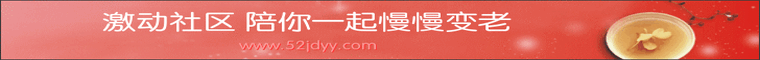回复:[2007-4-30]张德兰--【柔情德兰精选】【通俗流行】APE转/MP3/192K/时长101分...
谢谢楼主分享!!!
本文是对中文翻译使用
google translate.
一些有用的提示:
1 。为了解压缩下载的文件,重新命名文件以相同的名称,并加上“ partNN.rar ” ,例如: CDImage.part01.rar , CDImage.part02.rar , ... , CDImage.part10.rar 。
2 。使用WinRAR或者7-zip解压。
3 。为了分裂CDImage.mp3 ,使用
pcutmp3.jar和CDImage.cue附加在这个帖子。
该命令是这样的:
java -jar pcutmp3.jar --cue CDImage.cue --out "%n - %t"
注意:为了使用pcutmp3.jar ,您必须先安装JRE(Java运行环境)。
下载CDImage.cue----------------------------------------------------------------------------------------------------------------------------------------------------------------------
[英文版]
Some useful tips:
1. To be able to extract the downloaded files, rename the files to a same name and add "partNN.rar", for example: CDImage.part01.rar, CDImage.part02.rar, ..., CDImage.part10.rar.
2. Use winrar or 7-zip to extract.
3. To split the file of CDImage.mp3, use
pcutmp3.jar and the CDImage.cue that I've attached in this post.
The command is like this:
java -jar pcutmp3.jar --cue CDImage.cue --out "%n - %t"
Note: in order to use pcutmp3.jar, you must install JRE (Java Runtime Environment) first.
Download CDImage.cue